We live in a digital-first world where storing important documents online is more convenient than ever. But with that convenience comes a major concern: security. How do you ensure that your personal, financial, and legal documents stay safe from hackers, identity theft, and data breaches?
At Lifequipt, we believe that your data should always be in your control—encrypted, protected, and accessible only to you. In this guide, we’ll break down the risks of unsecured document storage, what bank-level encryption really means, and how you can keep your important files safe while enjoying the benefits of a paperless, stress-free life.
The Risks of Unsecured Storage (And Why It’s a Big Deal)
Think about all the sensitive documents you handle—bank statements, medical records, tax forms. Now imagine what could happen if they fell into the wrong hands.
🔴 Identity Theft: Cybercriminals use personal information to open fraudulent accounts, steal money, or even commit crimes under your name.
🔴 Data Breaches: Storing files in unprotected locations (like an old email attachment or a random cloud folder) puts them at risk of leaks.
🔴 Lost or Corrupted Files: Hard drives crash. Laptops get stolen. If your documents aren’t securely backed up, they could be gone forever.
🔴 Unauthorized Access: Without proper security measures, even people you don’t intend to share with (like an old coworker or ex-partner) might still have access to your private files.
The truth is, not all cloud storage solutions are created equal. Some platforms prioritize ease of access over security, leaving your most important files vulnerable. That’s why choosing the right digital document management system matters.
What “Bank-Level Encryption” Really Means (And Why It Matters)
When we say Lifequipt offers bank-level encryption, we mean your documents are protected with the same security technology used by major financial institutions. But what does that actually mean?
🔹 End-to-End Encryption (E2EE): Your files are encrypted before they leave your device and stay that way—even in storage. No one (not even us) can see your data.
🔹 AES-256 Encryption: This is the gold standard of security, used by banks and government agencies to protect classified information.
🔹 Zero-Knowledge Protection: Lifequipt never stores or has access to your encryption keys, ensuring your data is truly private.
🔹 Multi-Factor Authentication (MFA): Even if someone steals your password, they won’t be able to access your documents without an additional authentication step.
Security shouldn’t be an afterthought—it should be built into your document storage from day one. And that’s exactly how Lifequipt does it.
How Lifequipt Puts Security First (While Keeping It Simple)
You shouldn’t have to choose between security and convenience. Lifequipt is designed to give you both—a highly secure platform that’s effortless to use.
🔐 Secure Cloud Storage: Access your files from anywhere, knowing they’re protected by best-in-class security.
👥 Controlled Sharing: Share specific documents with trusted contacts without giving up full access to your account.
🚨 Emergency Access: Set up a trusted backup contact who can access essential files in case of an emergency.
🔄 Automated Backups: Never worry about losing an important document again—your files are backed up automatically.
📱 Mobile-First Design: Access and upload documents securely from your phone, no matter where you are.
Our mission is simple: Make security effortless so you can focus on what really matters.
5 Must-Follow Tips to Keep Your Documents Protected
Even with a secure platform like Lifequipt, following smart security habits adds an extra layer of protection. Here are five simple steps you can take today:
1. Use Strong, Unique Passwords
Passwords like “123456” or “password” are basically an open invitation for hackers. Instead:
✅ Use a mix of letters, numbers, and symbols.
✅ Avoid using the same password across multiple accounts.
✅ Consider a password manager to generate and store complex passwords securely.
2. Enable Multi-Factor Authentication (MFA)
MFA adds an extra step (like a code sent to your phone) to log in. This makes it much harder for hackers to break in, even if they guess your password.
3. Regularly Review and Update Shared Access
Shared documents can outlive their purpose. Every few months, review who has access to your files and revoke permissions if they’re no longer needed.
4. Be Cautious of Phishing Scams
Cybercriminals try to trick people into giving away passwords through fake emails or websites. Always:
🔹 Double-check email sender details before clicking links.
🔹 Never enter your Lifequipt credentials on a site that looks suspicious.
🔹 Use browser security settings to block known phishing sites.
5. Keep Your Devices Secure
Your documents are only as safe as the device you access them from. Protect your phone, tablet, and computer by:
✔ Installing security updates regularly.
✔ Using antivirus software.
✔ Locking devices with strong passwords or biometrics (fingerprint, Face ID).
Take Control of Your Data Today
Security doesn’t have to be complicated, but it does have to be a priority. With Lifequipt, you get:
✅ Bank-level encryption to protect your most sensitive documents.
✅ Seamless access to important files when you need them most.
✅ Total control over who sees what—because your data belongs to you.
📌 Ready to secure your important documents the right way?
👉 Get Your Free Trial Today
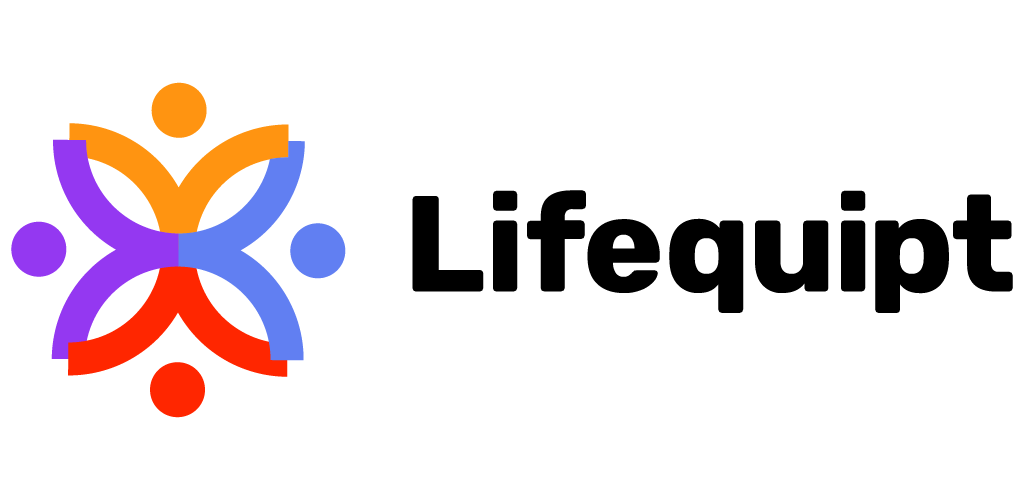




Leave a Reply